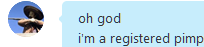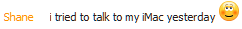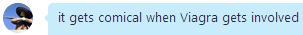Ok, people have been asking me to make them an autoupdating spreadsheet for their goals and I'm getting a little tired of that so I am going to write a guide XD
I will be using my 99 Farming Price Calc as an example
Step 1: Open Excel
Step 2: Put in basic info of goal and outline of spreadsheet:
 Step 3:
Step 3: Put in non-changing values
Step 4: Grab Stats from RS highscores
1.Go to the Data Tab

2. Click on the "From Web" button under the "Get External Data" section

3. Go to the Address Bar and type in this URL, replacing USERNAMEHERE with the username you want to use
Fast one, credits to
Fudge 
Code:
http://hiscore.runescape.com/index_lite.ws?player=USERNAMEHERE
Alternative if that doesn't work
Code:
http://hiscore.runescape.com/hiscorepersonal.ws?user1=USERNAMEHERE
4. Once that page has loaded click on the arrow next to the stats table and click import at the bottom

5. When the Import Data Box opens click on properties and check the box "Refresh data when opening the file", select the cell you want to put the top left of it in and click ok

6. Now you have your stats! Now go to the place where you will be putting your current exp and put in this code where CELL is the cell with your current exp in said skill
Code:
=CELL
7. Now for Exp Needed: x=exp of goal level
Code:
=x-cellwhereyouputcurrentexpin
8. Now you should already have the exp for making the item or whatever 1 time ex: making one air battlestaff=137.5 Exp. Put in
Code:
=EXPFORGOALLEVEL/EXPPERACTION
You should now have the number of actions you need to do in order to get your goal level!
Step 5, Item Prices:
EDIT: The site I used because it wasn't in this format seems to have changed to the xx.xk format instead of the 100,000 format so this will not work anymore so as of now you'll need to put the item values in manually  Step 6:
Step 6:Now you just need to do multiplication!
Code:
=CELLWITHITEM'SPRICE*CELLWITHNUMBEROFACTIONSNEEDED
If you want to calculate profit simply put in
Code:
=-(totalcostofrawmaterialsforONEitem-sellpriceofmadeitem)
You put a - in front of the subtraction to make the negative value positive so in the next step you don't have to remember that the profit would be negative and loss would be positive
Then you do
Code:
=profitperitem*totalnumberofitemsmade
All done, now you have an autoupdating spreadsheet!

I wrote this rather quickly so if I have made any mistakes just tell me and I'll try to fix them

_________________
Global Moderator since August 25, 2014 18:30:29