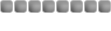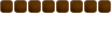Ok lets start this by getting on RS. Choose a random person or a certain person and right click them, Print screen than rip the the choose option box out, and put it on a empty paint. Here is how it should look right now.

(This is just some guy I right clicked on RS

)
Now we want to stretch the hieght of the image, Make it as long as tall as you want. Now take a little piece of the bottom part of Choose option and move it all the way down.

Now we have to color in the areas that we spaced, Connect the lines on the sides and than use the Pick color tool and choose the background color of the Choose option box. Color in the areas that are still white. It should look like this now.

Time to add some fake text, Go to the Runescape login page. Get to the Enter your username or password page. For the username write what you want to fake text. So if you want to say "Kill noob", go write "Kill" for username, now it should be like this.

(Note: If you can fit 2 words than go for it)
Now select the pencil tool and choose a color besides Black or white. Color in the area around the text to make it look like this.

Now copy/cut the highlighted area you just colored. Now go back to your choose option box.

Now paste the word into the area you want and color it in to blend with the background. Now keep repeating these steps until you finish.

Happy fake makings
If you don't get it its probally my bad grammer :/