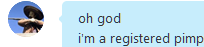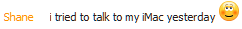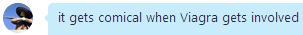Ok, I Bought today a Wireless router so I can use Wifi for my ds lite . ( Belkin )
When I go to connected, it starts off as 5 bars and then to 0 with a " Error Code 52100 " " Unable to connect to wi-fi" No Matter where I move the router or where I go I can't get a connection anywhere.
I've called them up, they didn't help. I've looked on their site. That didn't help either.
Was wondering maybe one of you guys have had the same problem and fixed it. Mine helping a buddy out

?
Thanks
ps. Do I need the WEP key ? I am not using the wireless router for my laptop Internet . Only got it for my D.S only.