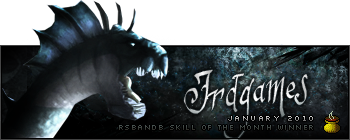You can do this with
Audacity, once you download and install it you can change the input source located by the recording volume to "Wave Out Mix".
You may want to change your sound scheme to no sounds and make sure that there are no programs open which are going to make noise.(Like instant messengers and email clients.)
Now open the DVD in your favorite media player but don't play it yet. In Audacity press the red circle to start recording and quickly flip over to your media player and start playing the DVD, If the DVD has some time before the music starts then you could do this in the opposite order. If you have to go through a menu or want to fast forward to a certain point first then do so before starting the recording on Audacity.
_________________




SOTW Judge (Sep 14, 2005 1:38 pm - Feb 06, 2009 8:58 pm)