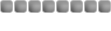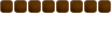Ok so here is some steps to get rid of that terrible lagggggggggg in Runescape.
__________________________________________________________________________________
Step 1- Cookies
Clear all cookies. Before this, save any websites you do not go on often but still use to your favorites. To clear cookies, open internet and go to tools. Click on "Internet Options". Look for "Delete Browsing History". Click that, then a box will appear. You can delete Temporary Internet Files, or you can click ok to get rid of cookies, sites, etc.
Step 2- Extra Programs
To close extra programs, go to the bottom right corner of your screen on the taskbar. There you can look at volume control, your internet connection, and most likely, your virus protection program

. Any other programs, such as Itunes, Limewire, and any other program that you don't might be there. Right click on it, and see if it says close. Some of the programs that I have to close are-
-Quicktime
-Itunes
-Limewire
-HP Total Care Advisor
-Adobe Reader
-AIM 6
-Real Player
Step 3- Unwanted Programs
I deleted many, many, programs that I didn't use. If you are going to go to delete the program, do it through the control panel. Go to control panel, programs, and see what you have. Delete any trial offers, Dial up (if you don't use it), and old programs.
Edit:
Step 4- System Startup
I would recomend you take a look at the system startup as well.
Start->Run. Type msconfig. Jump to the startup tab and remove any unncessary items.
Also, you can trim Windows down (XP at least to run within 128MB of ram easily) check out
http://www.blackviper.com/ for a guide to services that can be disabled. This can free up lots of ram.
Also cookies aren't likely to cause lag They're tiny 1KB text files and are only called upon when you go to a specific website.
Quote:
After having a PC for many years, it may be wise to simply reinstall everything from scratch. This will help clean out any programs that left signatures behind in the registry, as well as any files you really don't need. Reinstalling can fight bit rot and as a result, you should have less problems (supposing there were some in the first place) and your programs should, for the most part, run a bit easier.
Closing all other tabs (you should be using a browser with tabs by now, even if you're using IE) in your browser, or better yet closing your current browser and opening a new one will also cut down the RAM it is occupying. If you have any add-ons (excessive, anyway) you might want to consider disabling them so they do not rob you of any processing power.
Thats how I got rid of my lag. If you have any suggestions, please PM me with them, I will try it and post it, with your name.
Notes- Step 4 by Shane and Quote was from Pfkninenines





 . Any other programs, such as Itunes, Limewire, and any other program that you don't might be there. Right click on it, and see if it says close. Some of the programs that I have to close are-
. Any other programs, such as Itunes, Limewire, and any other program that you don't might be there. Right click on it, and see if it says close. Some of the programs that I have to close are-