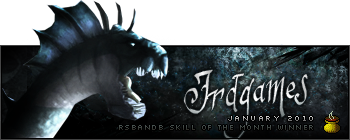|
Adbot
|
Post subject: Register and login to get these in-post ads to disappear  Posted: Posted: October 12th, 2007, 6:18 pm |
|
Joined: September 9th, 2004, 1:47am
Posts: 9047
Location: In your web browserz |
|
|
| Top |
|
|
jrdgames
|
Post subject:  Posted: Posted: October 16th, 2007, 5:10 pm |
|
Joined: March 17th, 2005, 11:44 pm
Posts: 1197
Location: Georgia, USA

RS Name: Deborahone
RS Status: P2P
Clan Name: Elven Alliance
|
|
|
| Top |
|
|
Anubis
|
Post subject:  Posted: Posted: October 17th, 2007, 9:09 am |
|
Joined: October 31st, 2005, 2:21 am
Posts: 4471
Location: England

RS Name: Kangas Khan
RS Status: P2P
Clan Name: MaSoRs
|
|
|
yeah, I just tell it not to show that dialog - cause it will still block them, I just don't need to know about it.
_________________
|
|
| Top |
|