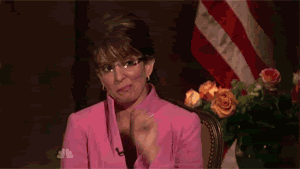Stolen from clan boards whom stole it from some small time rs fansite.
THIS IS NOT MY GUIDE...I got it off of Cruels.net and I thought I'd share it here.. all credit goes to Rune Cheater at Cruels...
Ok, here is how to do for the one with slow comps:
Go to Control Panel. Choose Java. Choose again Java. Click on view. Add this:
Code:
CODE
-Xmx*M
The * means you will need to put a ram in there, NOT MORE THEN THE HALF OF YOUR NORMAL RAM.
Here is an example how it must look like:

It worked pretty well for me.. if you wanna find out how much ram you have go to
Start>Run>dxdiag
Then there should be this window that pops up.. near the bottom it tells you how much ram you have biggrin.gif
.... I just posted pics on how to get there if you dunno.. on second page biggrin.gif
I've not tested this myself.