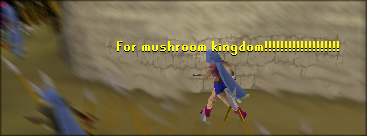|
| Author | Message | ||||||
|---|---|---|---|---|---|---|---|
| Crysala |
|
||||||
|
|
||||||
| Top | |
| Adbot |
|
||||
|
|
||||
| Top |
| Enkidutorix |
|
||||||
|
|
||||||
| Top | |
| Chief Snake |
|
|||||
|
|
|||||
| Top | |
| Mushroom Queen |
|
|||||
|
|
|||||
| Top | |
| Kronic |
|
||||||
|
|
||||||
| Top | |
| EnglishPenguin |
|
|||||
|
|
|||||
| Top | |
| Adbot |
|
||||
|
|
||||
| Top |
| Crysala |
|
||||||
|
|
||||||
| Top | |
| EnglishPenguin |
|
|||||
|
|
|||||
| Top | |
| Crysala |
|
||||||
|
|
||||||
| Top | |
| Anubis |
|
|||||
|
|
|||||
| Top | |
 
|
Forum Index » Off-Topic » Non-RuneScape Discussion » Graphics Central » Anime Tut - Fresh off the CS2 | Page 1 of 1 [ 10 posts ] |
| You cannot post new topics in this forum You cannot reply to topics in this forum You cannot edit your posts in this forum You cannot delete your posts in this forum |