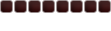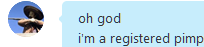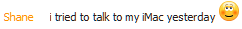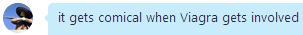I used Excel 2010 Beta but IT DOES WORK IN EXCEL 2007, maybe not the same steps but it works the same way.
=D
EDIT: Actually, thinking of which, I've tried most Excel versions from 2000, and I think they all have this feature...
Firstly, go into the ribbon, you want to get to the Data Tab.
Next, in the Get External Data Group, choose From Web.
A mini browser will open up. Navigate to the Highscores page. (Rsbandb's and the official ones work) and see if there is a mini arrow next to a table.
The arrow should then turn into a green check mark, and will sometimes have shaded in the "table".
You have selected your tables.
Click Import at the bottom to continue.
Now, every time you open this spreadsheet, it will grab your stats from the highscores page and refresh it on to this worksheet.
You can customize it to make it look fancy...
Like adding Data Bars and stuff.
Or you can simply save it and send it to your friends, or for your own personal use.Hope I helped!