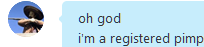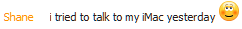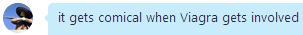rs josec78 wrote:
ah! i remember my sister having this same exact problem but it was malware!
i would take it to best buy or circuit city (or whatever you got in canada) to have them check if the other solutions don't work
Sorry, you made me laugh a bit. If you bring it to a Circuit City / Best Buy, they'll just charge you a flat fee just to look at it, and then try to convince you to buy a new computer. They're the retards of the tech world.
As for determining what to keep and what to ditch, I've found that running through my Installed Programs list and jotting things down in Notepad keeps me up-to-date with what I need and what I don't. If you want to really slim down, don't make any lists and try to only get what you need.
I didn't think of this before, but if you have any system restores, try rolling back to something from a few days ago when this wasn't happening. The restore could tell you what was installed that could be causing it too. As for other means of determining what is causing it, check the running processes list. Run through everything, use Google if you have to. Check Startup programs, and chances are you'll find at least one entry that doesn't belong... (Msconfig built into Windows is my favorite).