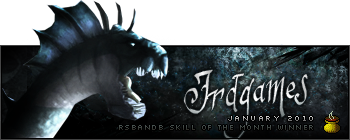I believe this is the place to talk about it. I surf the web using Mozilla Firefox. This is a Windows XP computer. I also use an old version of Quicktime (I don't know why anymore) and I don't know what my flashplayer version is (though I think it is much newer). Anyways, my problem is that whenever I look on RSBandB, I can never see images posted. I can see some sigs and avatars, but not all, and if I try to look at images on the site in a topic or something, I can't see them. It's just a blank space. I have noticed this trouble only with rsbandb.com, no other sites. Any ideas or suggestions on what the problem might be and how to fix it???