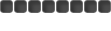Mike wrote:
You appear to be using IE9, so the directions for that browser would be:
- Go into internet options
- Click on security tab
- Click "Custom Level…" button
- Scroll down to almost the very bottom
- Under "Scripting", enable "Active Scripting"
- Click Ok/Apply on any subsequent dialogs
Over 99% of people have javascript enabled, it being under "Security" is nothing you should be worried about.
I checked that, and "Active Scripting" was enabled, and yes, I am using I.E. 9... if I make a RuneWire post here in a few, either A) IE9 has fixed its self, or B) I have moved on to Chrome.. :\ either way, I cant deduce the problem...
Quote:
@Shane,
I don't think this is a problem with RW... I mean, don't get me wrong, it may well be. But I think it has somethign to do with my internet... I am going to Firefox to see if that changes anything..
-Halo
P.S.- I would use chrome, but everytime I am not moving my mouse on it, the mouse dissapears... Does any1 know why?
Thanks again.
Quote:
Also, not sure if this applies, but I cannot click on stuff like the "Stumble" button on stubleupon, the "Save authorization details for 6 months"(on the personalized rs toolbar) or any other buttons of the sort.. not sure why.. If you can help me with this, I would be grateful.