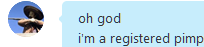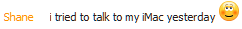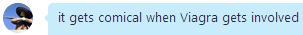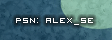Just to be really sure:
Download Malwarebytes' Anti-Malware here:
http://www.malwarebytes.org/mbam.phpAfter the download is complete, install and open the programme.
Before doing a scan or changing the options update the database going to the Update tab (Not sure if it's the correct name, mine is in Portuguese

)
Now close everything you're using (including browsers but not anti-virus or real-time protection) and start a complete full system scan.
Now be patient and wait for the scan to end. (In average it takes me ~25 Minutes)
Post results