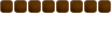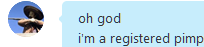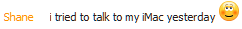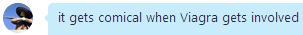If you don't use Firefox, ignore the rest of my post.

If you use Firefox, you can create a custom search lookup, ergo you enter a username into your browser search bar and it loads the hiscores for that user.
To do that you can download the
one I've made (right click on the link and select "Save Link As..."), copy that file into the Firefox Search Plugins directory, located in the directory you installed Firefox into (usually
C:\Program Files\Mozilla Firefox\searchplugins\), and that's it. From there all you have to do is restart Firefox and you're ready to go.

You can also tell Firefox to automatically open the hiscores lookup (result of any search) in a new tab, which is very useful so that you don't accidentally navigate away from the RuneScape page! Type "about:config" into your address bar to access Firefox's advanced configuration, promise to be careful by clicking the button that says you will, type "browser.search.openintab" into the filter, then double click on the result that comes up to change its value to true.
Also topic moved to RS Related Questions. Borderline Tech Talk but well, it's RS-related.