Kill3rz wrote:
Not really. I actually was trying to get the sprite to have a glow, since the sunlight was flaring at him. Since I can't get a way to do it I just settled with a stroke.
I didn't even notice he was a bit transparent until you said it.
And zvono, it's Akuma from street fighter.
Well, here is one way to make it "glow" w/o it being transparent:
1 Add in your sprite
2 Right click on the sprite layer>Alpha to Selection
3 Make a new layer and fill the selection with black
4 Repeat step 2
5 Make a new layer and fill the selection w/ white or any other color you want to be your glow
6 Select>Deselect
7 Filters>Blur>Gaussian Blur
8 Probably blur it at the default settings but you can change it to your liking
9 Move the blurred white layer under the black layer
That is just for silhouettes, but for any other render just skip step 3.