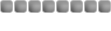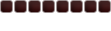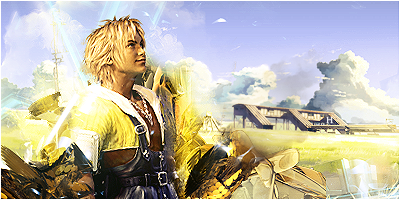You have options to what programs you want to use. I use a program called GIMP. The two main and popular programs are Photoshop and GIMP.
Photoshop is a soft-ware program and doesn't have a free download, so if you are interested in using that program, you're going to purchase it.
The GIMP is a free download and doesn't require to be purchased. You can find the latest version of The GIMP in the following link,
http://www.download.com/The-GIMP/3000-2 ... ag=lst-0-1.
Wait! Before you install that download, you must download "GTK+ 2 Runtime Environment 2.10.6" and install it before you install The GIMP. This can be found in the following link,http://www.download.com/3000-2192-10280276.html.
__________________________________________________
Instructions:
1. Download GTK+ 2 Runtime Environment 2.10.6 using this link,
http://www.download.com/3000-2192-10280276.html.
2. Install GTK+ 2 Runtime Environment 2.10.6.
3. Download The GIMP 2.2.13 using this link,
http://www.download.com/The-GIMP/3000-2 ... ag=lst-0-1.
4. Install The GIMP 2.2.13.
__________________________________________________
Ok, so that's the easy part. Now you'll have to download some good brush sets, which can be found at,
http://search.deviantart.com/?section=b ... MP+Brushes
Instructions:
1. Select the brush set you want on those deviantART pages by clicking the image.
2. You'll see on the left-hand side a list, which includes "Download" Click download to download that brush set.
3. Locate that folder in your files and extract the zipped folder. (I just compress the folders by right clicking on it, clicking "Open With" on the menu, then clicking "Compressed (zipped) Folders".
4. Select all the brushes, right click, and press copy.
5. Go to your (C: ) drive -> open (double-click) program files -> open GIMP-2.2.13 -> open share -> open gimp folder -> lastly, open brushes folder. This is the folder where you paste all of your brushes.
__________________________________________________
Renders are cut-out images that can be used in background that you make. It's just a simple enhancement to your signatures, pictures, etc. My most favourite render resource is
http://www.planetrenders.net/. They have a big selection of renders to choose from.
I'll let other users post more render resources/sites.
__________________________________________________
You'll have to practice and learn from tutorials. Once again, I'll let other users post tutorial resources of their choice. I will provide you with one good GIMP Tutorial resource,
http://www.gimptalk.com/.
__________________________________________________
I hope this helps you a bit, just to get started. Also, this should help you alot to,
click here. Others, please post anything that I haven't included, for just getting started.