gontcha wrote:
Get some multi clipboard program like M8
Set your compas that way so North points up, then walk around and take screenshots, they will be pasted in M8
Open 2 paint windows, in first paste your first screenshot, cut out minimap and paste it in 2nd window. Then when you pasted all those minimaps in your 2nd window start puzzling. The maps won't be perfect, but it's not so time consuming.
hope this helps
Thanks. I saw your map of one of the strong hold of security levels and was hoping to get a response from you.










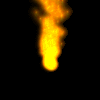
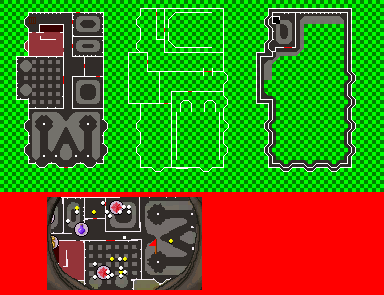
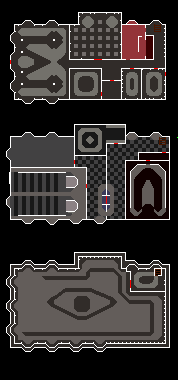







 [/url] D'OH!!
[/url] D'OH!!


