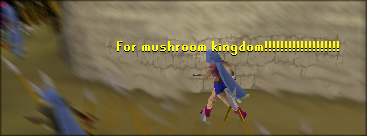To help make that background more realistic - I.E the dirt you should try the following:
Zoom in on your canvase as much as possible and then switch to the paintbrush tool making sure you have it set on the smallest size possible (top right one) then select which colour you want your dirt to be coloured and then make a 5by5 square like the one below:

Once that's done go to colours>edit colours>define custom colours. You should see on the right hand side a bar which goes from light to dark. You want to pull the pointer down to make the brown a bit more lighter.
Once that's done place a few squares around the 5by5 square and edit your colour again and this time get a darker brown than your original.
Should wind up looking like this:

Now you can copy and paste that square around to all the areas where you want dirt to be. You made your first texture.

It may take a few attempts to get it looking right. It really depends on where you're placing the lighter and darker squares. Try not to let any touch together though i find that kinda messes it up.
Edit: ROTFL sorry those pictures have turned out tiny i never cnosidered that. Uh you get the idea even without the pictures. XD