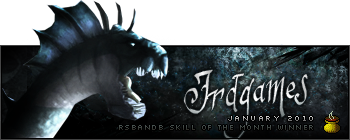Cliff Dude wrote:
1. Open tower cover (Don't forget to discharge static and remove power)
2. Locate CD/DVD drive
3. Disconnect cables attached to drive (carefully)
4. Take the drive out
5. Put new drive in
6. Reconnect all cables
7. Close tower cover
8. Reconnect power
9. Turn on
10. Install driver (If Required)
EDIT: w00t! 777th post, JACKPOT!!!!
There will be screws that are on both sides of the CD Drive, you need to take those off. Some cases, you have to take it out via in front of the case, not side.
There is also a small pin you have to set. It's usually beside the power cable.
The directions will be written around it, and read the manual