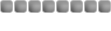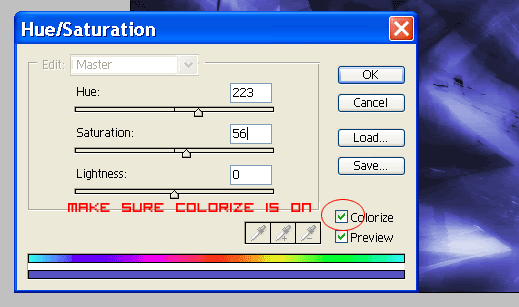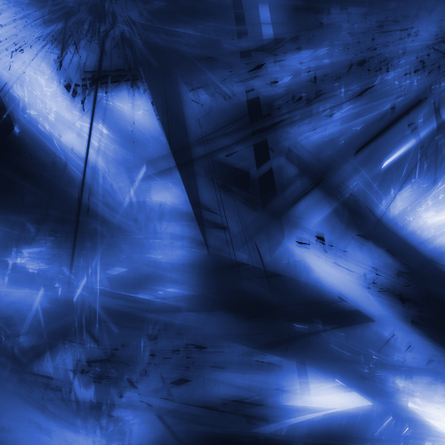Brushes:
http://www.deviantart.com/deviation/18919786/
I cant remember who made the brushes or the dl link but they are at deviantart.com and its a fractical brush.
1. Open up a new 500 x 500 document with a black back ground
2. Make a new layer and get out a brush to start with. (transparent of course)
3. Use white to make random spots with a different brush each time.

4. Make another transparent layer over top of that one.
5. repeat step 3 but with a colored brush u used blue (#000099).

6. Now set your blending options on the top colored layer to "luminosity"

7. Click the "Add New fill or adjustment layer" button on the pallet and select "Hue/Saturation".
8. Play around with the levels untill u get what you want.
(here are what i used)
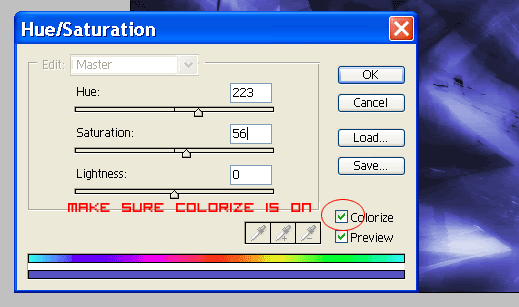
Now u should have something like this.
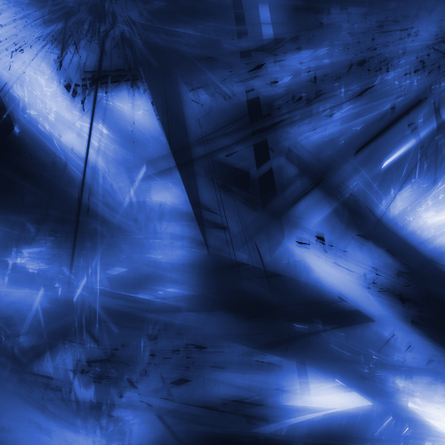
~~~~~OPTIONAL~~~~~
crop it and add text and maybe a border for a full sig!

~~~~~OPTION2~~~~~
You can make really cool Backgrounds with thisjust instead of 500 x 500 make it 1024 x 768px