Cliff Dude wrote:
Wow! They're all nice desktops, but why doesn't anyone turn ClearType on? You text in all windows are softened and, obviously, make it clearer.
How?
Right-Click you desktop and go to "Properties"
Click the "Appearance" Tab
Go to "Effects"
Under "Use the following method to smooth edges of screen fonts"
Select ClearType.
Click OK on both windows and you're done!
Yea it does help on LCD screens. However it can make it worse on the traditional CRT. So if you have a LCD go for it.

Yea thats it. 1600x1200

Heres some background info: (heh got that one good...)
-The background changes every 15 minutes from a selection of them I got in a folder.
-Those widgets are there and yes, they are useful to me.
-I'll be using the vista theme or Royale theme.
Enjoy.