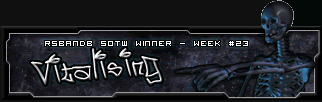|
Adbot
|
Post subject: Register and login to get these in-post ads to disappear  Posted: Posted: September 30th, 2005, 8:35 am |
|
Joined: September 9th, 2004, 1:47am
Posts: 9047
Location: In your web browserz |
|
|
| Top |
|
|
Vitalising
|
Post subject:  Posted: Posted: October 1st, 2005, 12:49 am |
|
Joined: September 23rd, 2005, 12:49 pm
Posts: 107
RS Status: P2P
|
|
|
i just don't get why its not working, i downloaded the zip, extracted the file into Programfiles\Corel\PSP ,the new bush is the same file time as the other brushes. and it still dosen't work.
_________________
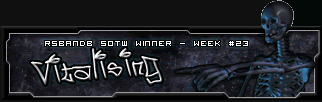

.:Happy Halloween:.
|
|
| Top |
|