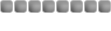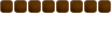If you put the following in a text document through notepad, then save it as whateveryouwant.html, you can set that as your background. It won't be in the very center of your screen, just at the top and center. I don't know why you'd really want this as your background..
Code:
<center><img src="http://www.rsbandb.com/sigs/sig122/u_s_a_c_l.png" alt="Image" /></center>
What Secretcode suggested might work, though he didn't replace any of the information with what you want. It's just a fairly generic way to do it, with example links given. That is why all you see is a white background.