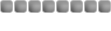Mike wrote:
Is AHCI mode enabled in the motherboard BIOS for the SATA controller? I'm not completely certain about this but I think AHCI mode is required for hot plug eSATA, and the IDE compatible mode doesn't work for it.
But, you can't just change the mode in your BIOS, windows wont boot up if you do. It's preferable to have it enabled before you install windows, but apparently it is possible to fix windows to be able to boot after a change in the mode.
http://support.microsoft.com/kb/922976 I'd recommend backing up any important files if you were to try it though.
I agree with your first part Mike, but the second part shouldn't matter since his OS isnt installed on the external correct? He should be able to enable the eSATA in the BIOS? I might be a little confused thought.
Also, check the version of your BIOS. You might just need to flash your BIOS if it is very out dated. I remember buying a new motherboard and the BIOS was over a year old.