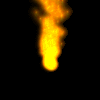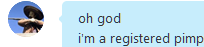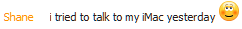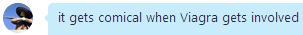I hope I've understood your query correctly, but if not, I apologise in advance. Since their is no native method in Vista that I know of password-protecting the control panel, and I'm assuming your sister wouldn't be too happy if you locked her out of the control panel, may I suggest simply the guest account?
Without reading it in-depth, I think Southrend's method involved totally locking your sister's account out of the control panel. But am I correct in thinking you want to allow the boyfriend to use the computer, just not mess things up? By using the guest account you allow the boyfriend to use the computer with extremely limited access (it blocks him from the control panel, all user documents and files, and doesn't let him install/unintsall anything). So long as your sister, as Cliff said, ensures she logs off/shuts down, this should solve your problems, right?
Earth wrote:
Can't you just "downgrade" his account to a normal non-admin account?
You can still get to the control panel as a "normal user". P.S. Congrats on becoming dragon