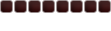I'm sure almost everyone knows how, but if you don't, then here

In this tutorial I will be using
these brushes.
Step 1: Open up the downloaded brushes folder.

Step 2: Press Ctrl + A to select all files, then Ctrl + C to copy them.

Step 3: Open start menu and go to My Computer.

Step 4: Go to Local Disk C:/ or something similar.

Step 5: Open the Program Files folder.

Step 6: Open GIMP-2.0 (might vary if you have a different version).

Step 7: Open the following path: share>gimp>2.0(may vary)>brushes .

Step 8: Press Ctrl + V to paste your brush files.

Step 9: Restart The Gimp and they are ready to use.
Made by Jay/penguissimo, do not use without permission.
_________________
Content Crew Oct 26, 2009 - Nov 22, 2012