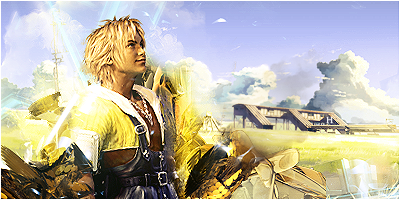The background is far too plain and the colour scheme doesn't do the sig any favours. You should also go for a style on the text to add some effect. Plain solid colour text looks really boring on a sig. Especially bright colours like red that don't match the colours on the rest of the sig.
I also noticed that the edges of the render are are blurred quite a bit. Basically to blend in a render like the one you used, you first need to give the background more depth - use brushes from
http://www.deviantart.com for a start. After that you can actually erase some of the edges to blend the rend into the background. This is most useful for the rough edges of fire like in your render. Just make sure you set the eraser to a soft round brush.
Here are some of the things you should try explained in more detail:
Blending and Placing a Render -
viewtopic.php?t=32652 - By MasteroftheVortex
Making a Splatter Background -
viewtopic.php?t=32334 - By 1337
Or Make a Fancy Background -
viewtopic.php?t=32828 - By Me
A really simple font style you can use that fits in some/most sigs is invisible text (If you have black text set the layer style to Lighten, if white text set it to Darken) but with a black 1px stroke and black outer glow. To get the black outer glow, change the blend mode of the outer glow to Normal, as it is set by default to Screen which negates any black colour.