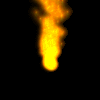This should do the trick, I think... I hope.
http://h10025.www1.hp.com/ewfrf/wc/docu ... estoreWithoutWindows
Manual wrote:
Restore the PC to its original condition using the f11 key if Windows 7 is not accessible
If the PC cannot launch into Windows, it may still be possible to use the HP Recovery Manager on the hard drive to restore the computer to its original operating condition. The Recovery Manager can be launched during the startup process by following the steps below.
1.
Press the Power button to start the PC, and then press the f11 key when the standard BIOS prompts are displayed on the black screen.
NOTE: Pressing the f11 key during startup on a computer with an HP factory image will start the system recovery process even if the prompt is not displayed.
* If the HP Recovery Manager can access the recovery partition on the hard drive, a prompt to backup the user files before beginning the recovery is displayed. Follow any on-screen instructions.
* If the HP Recovery Manager cannot access the hard drive to fix any system errors, you will need to use the personalized recovery disc that you created to recover the hard drive to its original condition.
* If you have not created the personalized recovery disc, or the discs are corrupted, you can order a replacement recovery disc from HP.
2.
When the Recovery Manager starts, follow the step-by-step system recovery instructions shown above.
Resolving a common recovery issue.
If the Recovery Manager cannot be launched from either the desktop, or by pressing the f11 key on startup, you can use the recovery disc to restore the computer to the original operating condition in Windows 7.
And for future reference:
Create a Recovery Disk on a USB Flash Disk
Let me know if it worked.