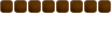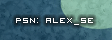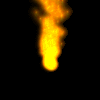|
| Author | Message | |||||
|---|---|---|---|---|---|---|
| h1t m3 aga1n |
|
|||||
|
|
|||||
| Top | |
| Adbot |
|
||||
|
|
||||
| Top |
| Pfkninenines |
|
|||||
|
|
|||||
| Top | |
| h1t m3 aga1n |
|
|||||
|
|
|||||
| Top | |
| Pfkninenines |
|
|||||
|
|
|||||
| Top | |
| Ranging God |
|
|||||
|
|
|||||
| Top | |
| ryan1 |
|
|||||
|
|
|||||
| Top | |
| Adbot |
|
||||
|
|
||||
| Top |
| Alex_SE |
|
|||||
|
|
|||||
| Top | |
| h1t m3 aga1n |
|
|||||
|
|
|||||
| Top | |
| Ranging God |
|
|||||
|
|
|||||
| Top | |
| Alex_SE |
|
|||||
|
|
|||||
| Top | |
| Ranging God |
|
|||||
|
|
|||||
| Top | |
| Pfkninenines |
|
|||||
|
|
|||||
| Top | |
| h1t m3 aga1n |
|
|||||
|
|
|||||
| Top | |
| Pfkninenines |
|
|||||
|
|
|||||
| Top | |
| Southrend |
|
||||||
|
|
||||||
| Top | |
 
|
Forum Index » Off-Topic » Non-RuneScape Discussion » Troubleshooting » computer speed/performance problem | Page 1 of 1 [ 15 posts ] |
| You cannot post new topics in this forum You cannot reply to topics in this forum You cannot edit your posts in this forum You cannot delete your posts in this forum |