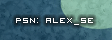Possibly a DNS/DHCP problem, who is your ISP? What wirless router (company and model)? Is your router set to automaticly give out network adress? can u send me the results of running "ipconfig /all" in command prompt if your connection is a limited one (no quotes) but before you do any of that run, in command prompt, "ipconfig /flushdns" (no quotes) and try to reconnect
ALSO MAKE SURE YOU HAVE THE CORRECT PASSWORD IF YOUR USING A SECURE WIRELESS NETWORK!!
Alex_SE wrote:
Try disabling your firewall as well.
Though if that does work, and i doubt it would, it's only a temporary fix as disabling your firewall would leave you vulnerable, i belive it is a problem with your router (probably DNS/DHCP) if it has happened on multiple computers.