All laptops are different. You need to find out whether the light it a charging light, power light or one of several other things.
So you're saying that the laptop won't turn on at all, whether plugged into the mains or not, and whether the battery is charged or not? If this is so, try taking the battery out and running the laptop off the mains only. There maybe a problem with the battery that it preventing power getting to the laptop itself.
Also, check the charger. It maybe that the charger is broken- it's more common than you think.
If you're sure it's not the charger or the battery that's the problem, it could be any number of things. The fact that the light comes on at all means that at least some power is getting in, and because there's nothing on the screen, the problem is likely to be a hardware issue. This makes it very hard to diagnose, but the fact that you can't even get to the BIOS POST stage suggests to me a BIOS or motherboard issue that is preventing your laptop from even beginning to boot, let along diagnosing itself.
Unless there are any other developments, you best bet is to take it to a repair shop.
-----------------------------
dafin0 wrote:
Well, the laptop's an acer travelmate 4060....
I tried pressing it again. Still doesn't work. So in order to get a new battery, does the battery have to be the same type of battery as my current one. Since it came with it, I'm assuming that it's an acer battery.
Now over here in australia, I'm not sure where to get a battery, if i need one. Maybe, it might just be that i need a new charger. But, i think i wlll grab a battery to be safe

.
Should i call up acer and ask them if they sell batteries for my laptop??
Cheers, dafin0

A new battery probably won't be necessary. If your laptop is able to run off the mains with no battery connected, there's no point in trying a new battery. Take off the battery, plug into mains and see if the laptop turns on. If it doesn't, you've either got a problem with your charger or laptop, or the laptop simply doesn't let you turn it on with no battery. If it does turn on, the problem is with the battery, in which case, you you will need a new one.
When buying a new battery, you need to make sure that it specifically works with your laptop. However, it may not be the exact same one. You can get different capacity batteries, but so long as it works with your laptop, it doesn't matter.
[obviously if the laptop needs the battery in to turn on even when on the mains, you'll have to get a new battery to eliminate this as the problem]









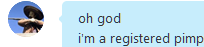
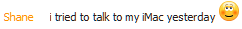
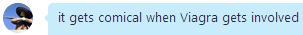


 .
.

