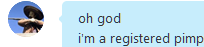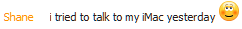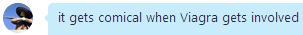|
Adbot
|
Post subject: Register and login to get these in-post ads to disappear  Posted: Posted: August 10th, 2009, 10:55 am |
|
Joined: September 9th, 2004, 1:47am
Posts: 9047
Location: In your web browserz |
|
|
| Top |
|
|
Aquw VettelS 776
|
Post subject: Re: Explorer.exe  Posted: Posted: August 10th, 2009, 4:51 pm |
|
Joined: August 18th, 2008, 12:19 pm
Posts: 357
Location: England

RS Name: VettelS
RS Status: P2P
|
|
|
I've had a similar problem before on Vista and XP (I think). I'm pretty sure this is just a one-off thing, but if you find it happening again, reinstalling your OS is sure to do the trick.
Short-term solutions? As Marking said- kill the process and start it again. If this doesn't solve it, restart your PC.
_________________
My blog
|
|
| Top |
|