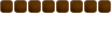Sam wrote:
Sev wrote:
Steven wrote:
Can someone tell me how to do whatever Al3X was talking about?
Your mic does not have drivers.
Yep.
Something wrong with your motherboard or perhaps you need to update its audio drivers?
I'm really not sure though. It doesn't sound to me like a driver problem, but that's always worth checking anyway.
One thing you could check is your enabled recording devices... I know the interface is quite different in Windows 7 so unfortunately this might not be a very good example for you but it gets the point across:

Try disabling every recording device you're not using, and set the one you are to be the default. The Line In specifically was the one I was thinking of, but I don't know. It shouldn't have anything to do with it but it's worth a try.