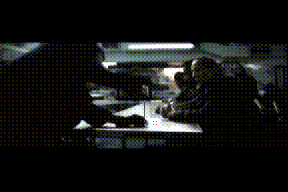I was attempting to patch some .dll files in my system32 folder in order to get some themes to work, when all actions in the folder are now becoming undone. What I did was go into the command prompt, gain ownership of the file, give myself full control, rename the file to *filename*.BAK, and then paste the patched file in. I was able to successfully do this with 3 other files, but when trying to do one of them (shell32.dll) I got stuck after changing it to .BAK. When trying to paste the new file, it tells me it pastes the file yet nothing actually happens. If I try to change the extension back to .dll from .BAK it seems to work, but then changes back instantly.
I am now stuck as I don't wont to restart my computer and risk screwing it up even more. Help!
(Copying and pasting this into as many places as possible, this is not a fun problem.

)