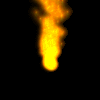|
Hey everyone.
Posting after 4 hours trying to get on the internet (still not on, if you can believe it) and I'm tired of it. Not much left for school, literally one week left, so I'm not too conserned about messing something up. Heck, there is something messed up right now, so whatever.
Anyway, I'm accessing the internet from a seperate OS in my laptop, something built in to Lenovo laptops. I can't access the internet (though I can connect to networks) through my normal OS, and I've pretty much exhausted every option. I downloaded an old driver for my connection to see if that will help, and that will be what I'll be doing when I sign off. Either way, I'm going to end up reinstalling everything next week, potentially this weekend if this continues.
Finally, let me get to the question. Is there any way to backup my Firefox settings/bookmarks/passwords, everything, so that when I start from scratch I can just copy a folder with everything over?
iTunes isn't too bad, and I'm set to redo that.. At any rate, please give me some pointers. If I don't come back wthin an hour, it's safe to say stuff is still messed up.
Thanks,
Pfkninenines
_________________
|