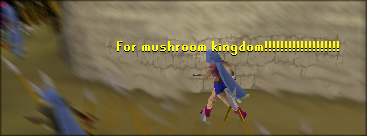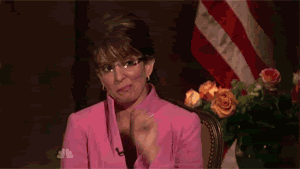Mushroom Queen wrote:
You should try contacting your ISP to see if there is any problem with your phone line.
Yea I think I will, I just wanted to fix the problem by myself first.
Mikhail wrote:
Actually, if they are DSL provider check filters on the wall, if it become unplugged or breaks, it wont work properly, or if you plugged in the phone/Phone Num ID without it, it also won't work if that doesn't work, contact the ISP, I've had this kind of trouble a few times, but if it is cable check connections and stuff, also i had similar problem once i replaced the modem it started working properly. So it might be your modem/ or filters check them first, if doesn't work call the ISP.
I will go and check right now and see if the cables are all right, thanks for the suggestion.
Anubis wrote:
I've found that sometimes I have to replace my microfilters when my internet's connection gets unbearably slow. *shrugs*
Hm how many time you replaced yours, because I had no problems with mine for around 3 years.
Thanks for the suggestions, on second I was thinking about switching to cable from DSL. Anybody got any suggestions/opinions on this?