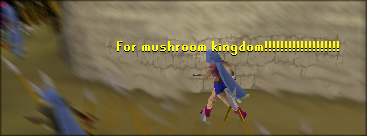Sidespin wrote:
What browser are you using? I E
What antivirus are you using? Norton
What antispyware software are you using? Spybot Search and destory
What version of Windows are you using? XP
Have you been visiting any questionable sites recently, eg software crack sites, or, *ahem* (begins with p) Um NO
Have you installed any software recently? No
Do other people use the same computer? Yes
Do you know how to use the internet options tab? There are ways to reduce the use of cookies. Now I use firefox so I just clear everything from cache every time I get off the internet and make sure all downloads are shown. I run avg free antivirus once a day, and run Lavasoft adaware for spyware. Now I know you can make I E prompt you when cookies are being downloaded, but I don't know what other steps would be taken to prevent viruses...just avg once a day.