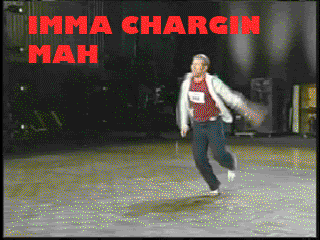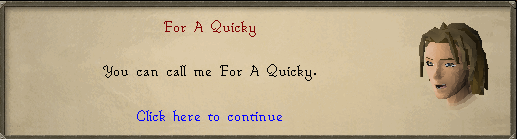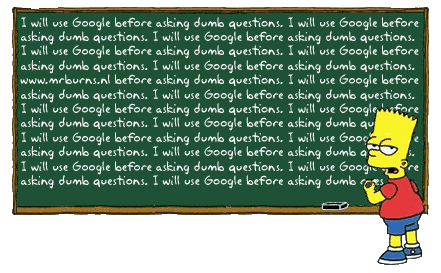|
Adbot
|
Post subject: Register and login to get these in-post ads to disappear  Posted: Posted: April 7th, 2007, 7:38 pm |
|
Joined: September 9th, 2004, 1:47am
Posts: 9047
Location: In your web browserz |
|
|
| Top |
|
|
Rune Beast0
|
Post subject:  Posted: Posted: April 7th, 2007, 7:51 pm |
|
Joined: July 11th, 2006, 8:48 pm
Posts: 1025
Location: USA, making other people's locations sound nonsensical

RS Name: BeastZero
RS Status: P2P
|
|
|
(Note: This only works if you have a little ball on the bottom of your mouse)
Try taking the little ball out of the mouse, cleaning it with some alcohol, and replacing it in the mouse hole. Clean the little hole also. Cleaning can make a huge difference in the way your mouse works. Mine gets stuck if I don't clean it often.
If you have an optical mouse, I don't know since I don't use them.
_________________
Marking22 wrote: my life long dream of pokemon being real is coming so close  bloon wrote: MY ESTROGEN TAKES OVER AND I AM ALL OOOOOOMG *SCREAMFLEE*
|
|
| Top |
|
|
MattVortex
|
Post subject:  Posted: Posted: April 8th, 2007, 5:40 am |
|
Joined: December 3rd, 2005, 8:59 pm
Posts: 1494
Location: ORGANS!!!!

RS Status: Classic
|
|
|
It is more likely that this is related to software, although cleaning your mouse ball is always a good tip.
Does your mouse pointer not line up in every program, or just the one you have screenshotted? If its only the one you have screenshotted, try updating the program if it isnt already the latest version, or if you're using a testing version of the program, go back and use the standard, stable version.
If it's every program, it's possible that it is a problem with drivers. Do this:
Right click on my computer -> Properties -> Hardware tab -> Device manager.
Find your mouse in there - it should be under 'Mice and other pointing devices.'. Right click on it, and select update driver.
If nothing happens in the driver update, right click on it, select uninstall, then take your mouse out the back of the comp, and plug it back in. Windows will find it again and reinstall the driver. You might want to have another mouse plugged in to your comp temporarily while you do that.
_________________
|
|
| Top |
|