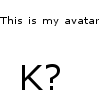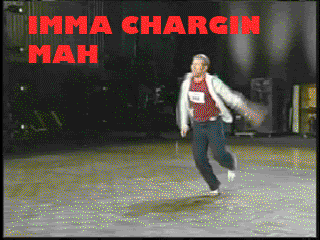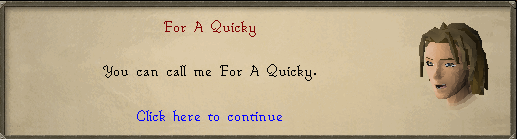|
Adbot
|
Post subject: Register and login to get these in-post ads to disappear  Posted: Posted: March 31st, 2007, 2:54 pm |
|
Joined: September 9th, 2004, 1:47am
Posts: 9047
Location: In your web browserz |
|
|
| Top |
|
|
Luke
|
Post subject:  Posted: Posted: April 4th, 2007, 4:34 pm |
|
Joined: April 3rd, 2007, 3:15 pm
Posts: 72
Location: Barbarian Outpost...Woodcutting!
RS Name: I Infinix I
RS Status: P2P
|
|
|
well it could be a number of things, something with your ip or DNS maybe even your network card. Check your signal try sitting right next to your router see if theres a difference?
_________________
|
|
| Top |
|
|
Gzpro
|
Post subject:  Posted: Posted: April 5th, 2007, 2:06 pm |
|
Joined: December 17th, 2006, 2:05 pm
Posts: 602
Location: Warrenton, Va

RS Name: Gzpro
RS Status: Classic
|
|
|
I would first wait a little bit if that doesn't work give your ISP a call there could be a vast amount of problems that is could be.
|
|
| Top |
|
|
Adbot
|
Post subject: Register and login to get these in-post ads to disappear  Posted: Posted: April 5th, 2007, 10:34 pm |
|
Joined: September 9th, 2004, 1:47am
Posts: 9047
Location: In your web browserz |
|
|
| Top |
|
|
Snowfox
|
Post subject:  Posted: Posted: April 6th, 2007, 4:46 pm |
|
Joined: September 14th, 2005, 3:25 pm
Posts: 1160
Location: Alaska
RS Name: 9073461425
RS Status: P2P
|
|
|
Yeah I hate MSN. Glad it's working now.
_________________
|
|
| Top |
|