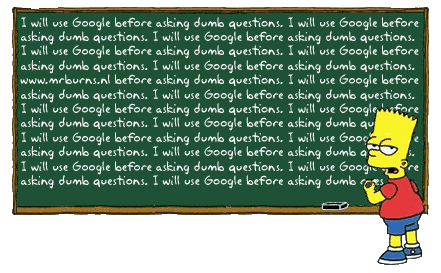|
Adbot
|
Post subject: Register and login to get these in-post ads to disappear  Posted: Posted: March 2nd, 2007, 4:10 pm |
|
Joined: September 9th, 2004, 1:47am
Posts: 9047
Location: In your web browserz |
|
|
| Top |
|
|
Warren
|
Post subject:  Posted: Posted: March 6th, 2007, 7:13 pm |
|
Joined: January 28th, 2006, 12:22 pm
Posts: 4453
Location: ONTARIbrO

RS Name: Skype Jay
RS Status: F2P
|
|
I don't know if you have done this, but for the image to appear anywhere you have to paste the image in paint.
Press PrtScr and then go to Paint and go to edit -> paste.
Which is probably what you did anyway so I haven't been any help at all. 
|
|
| Top |
|
|
Andy
|
Post subject:  Posted: Posted: March 7th, 2007, 4:14 pm |
|
Joined: November 1st, 2004, 12:35 pm
Posts: 499

RS Name: General aj01
RS Status: Classic
Clan Name: None
|
|
|
It doesn't work while Window Media Player is open BECAUSE when it's open your graphics card uses hardware acceseration, make the movie look better but you can't take screen shots (which is also good for movie makers you can't rip images from them)
_________________
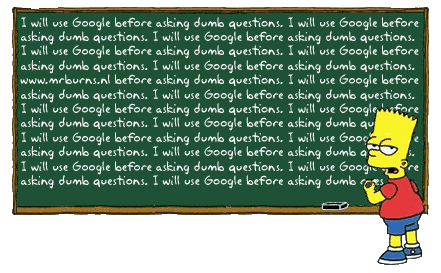
|
|
| Top |
|
|
Adbot
|
Post subject: Register and login to get these in-post ads to disappear  Posted: Posted: March 7th, 2007, 10:22 pm |
|
Joined: September 9th, 2004, 1:47am
Posts: 9047
Location: In your web browserz |
|
|
| Top |
|