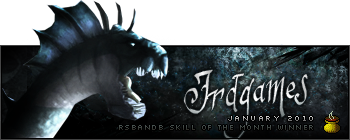thom wrote:
Yeah, but wouldn't that also fry some components cause of the static already on me?
And this morning it wouldn't even start up, i accidently banged my elbow on it while checking the cables and it started..i'm really thinking its something out of place
If you have carpets in your house around where you will be working on the pc then, first of all, take off your socks, then touch the metal case to ground yourself ( this will remove any static electricity from you. ), then unplug the computer from the wall. Check to see if the power cord fits tightly or loosly into the power suply. Next open the case carefully, remove any dust from the case with compressed air or your hand ( you can wipe your hand with a damp towel ). If there is no visible damage after cleaning then put the case back together and plug it in again, then see what happens.
_________________




SOTW Judge (Sep 14, 2005 1:38 pm - Feb 06, 2009 8:58 pm)