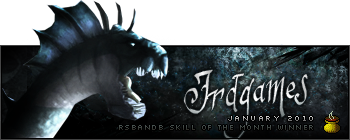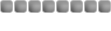Right now the only thing stopping me from using Mozilla Firefox (I'm using IE atm (shock horror!)) is this problem, it's pretty annoying too!
I've downloaded Mozilla Firefox a number of time, installed it properly, opening it up fine but then when i click on the URL/address box (where you type in the website url) the cursor jumps around -
so when i type "www.rsbandb.com", as the cursor jumps around it ends up as "wwrsba.w.ndbcm.o" or something along those lines.
If
anyone has any ideas how to help me, it would be appreciated, thanks in advance.

[/u][/i]