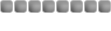Penguin's Guide to Taking Screenshots
Windows
Macintosh
Press the Print Scr button (right of F12 on the top).Go to the start menu, then "all programs." Under accesories,choose paint.
(right of F12 on the top).Go to the start menu, then "all programs." Under accesories,choose paint.
Under the edit tab, choose paste. Your image should now show up on screen.
Press Apple+3+Shift. You can locate the PDF file on your desktop. Go to the edit tab, and choose copy. Open up your ClarisWorks or
your AppleWorks or whatever you have. Go to the edit menu, choose paste. The screenshot should show up onscreen.
Now, Do what you want with it, and when your ready to save it, go to the file tab, and choose save. I highly recommend saving it as .png , as .jpg is for photos taken by a digital camera. You now have your screenshot.
Made by PenguinsRock224 of RSBANDB.
Thanks to Hummerwar921 of RSBANDB for the keyboard picture!
_________________
Content Crew Oct 26, 2009 - Nov 22, 2012




 (right of F12 on the top).Go to the start menu, then "all programs." Under accesories,choose paint.
(right of F12 on the top).Go to the start menu, then "all programs." Under accesories,choose paint.