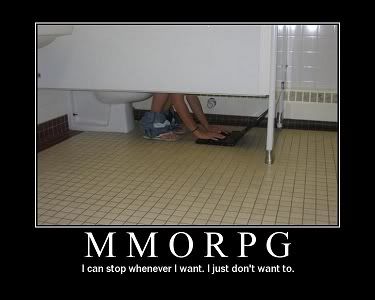|
Hello Everybody!
Over the weekend I have started training magic for skill of the month. I started out using High Alchemy and I came up wiht some creative methods of making this an easy way to train magic. I will share them with you.
Method 1: Classic Alching
This is the most commonly used method of alching. The way it works is you position the stack of noted items to be alched in your inventory ove the spot that the High Alchemy spell is located in the spellbook. This allows you to be able to be constantly clicking to cast high alchemy. This positioning is vital for any of these methods to work properly.
Method 2: Mouse Keys
This happens the same as Method 1, other than the fact that you use mouse keys. Mouse keys are certain keys on your keyboard that allow you to press a button on the keyboard to click the mouse. This reduces strain on the hand when clicking constantly to cast high alchemy. Mouse keys can be turned on in you computer's control panel.
Method 3: Side by Side Windows
This method is good for people who like to watch youtube videos or other media while alching. Simply resize the runescape sindow so that your interfaces are the only thing seen in the window. Use the rest of your screen to watch youtube videos while you are clickig on the alchemy spell in the Runescape window. If you have Windows 7, simply use the snap feature to make Runescape cover half the screen and resize so all you see is the menu interfaces. Then use snap to resize your browser to the rest of the screen to watch youtube videos. Mouse keys are ideal for this method.
Method 4: Multitasking with 2 computers
This is one of the most interesting methods, and I made use of it over this past weekend to type a paper for school while alching. To do this you need 2 computers, preferably laptops, and a USB keyboard, wireless is ideal. Set your mouse keys to a button that is easy to press, such as the space bar. Position your mouse over the high alchemy spell ,then place they keyboard on the floor under your desk and use your foot to press the spacebar to cast high alchemy. This allows your hands to be free, which allows you to work on another computer.
Method 5: Remote Desktop
Remote desktop gives you the ability to access your computer from an iPod touch, iPad, or other mobile devices. Download a remote desktop application on your iPod, smartphone or other mobile device and download the client to your computer. Once it is all set up, your computer screen will be displayed on your device and you can control your computer from the device. Note that some remote desktop apps require you to be on the same network as your computer for this to work, but some for devices such as android allow you to access your computer over 3g. On your computer, position your mouse over the high alchemy spot, then on your mobile device connected to your computer with remote desktop, click on the high alchemy spell. This allows you to walk around your house, clicking on your device to cast high alchemy on your computer which is in another part of the house. If you can get it to work, there are some apps on android and other devices that allow this to work over 3g. So you could be at McDonalds, Walmart, or any place with 3g coverage while alching.
That is all the methods I have now, I will add more as I come up with them.
Tips for Alching if paying attention to Runescape:
-Stand in a place that does not allow random events to start, such as soul wars.
-Click with a tempo to streamline the alching.
-For entertainment, stand in a castle wars world and watch the game of castle wars while alching.
-Talk on skype, ventrilo, or other communication softwares while alching to keep you entertained.
_________________



|