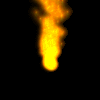Quote:
I ran Avast!, Ad-Aware, and MalwareBytes and nothing found anything. I am running SpyBot now.
Just a random tidbit - Here's the updated
Recommended Programs List as of May 2012. Ad-Aware and SpyBot have been surpassed by other programs in the past five-or-so years, and generally don't add a huge benefit to your experience. SpyBot could be useful for the immunization blacklist, though you could easily debate the usefulness of this feature.
In Chrome, visit chrome://chrome/extensions/ to see any extensions you've got installed. Verify they're all something you use and wish to keep. Disable anything you don't use or don't know the origin of, and if nothing seems to change in the next day or two, feel free to completely remove the extension.
You can do the same in Firefox by visiting about:addons.
Glad that the issue has been resolved