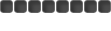Continuing on from my status on
http://www.rsbandb.com/runewire/MeltdownShane you say it would be too hard for the server to constantly be checking but what if the user tells the server first?
Like If anyone posts on my status, a simple 1 is written to a text file I own. Next time I log on, I read the text file from the server if there is any 1's printed, if there is > display notification pointing to the post which was commented on.
This seems a lot less stressful then the server constantly saying "Has anyone posted yet? Has anyone posted yet? Has anyone posted yet? Has anyone posted yet?"