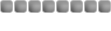First off: long time no see! Decided to play RuneScape again, after 238 days of not doing so. When I went to the client on the website, I was treated to this loveliness:
I'm pretty sure my Java's updated (poked around Troubleshooting a little and took care of it) and I know my computer can run RuneScape. When I go to the lobby's options menu and re-run auto setup, nothing changes. I also downloaded the client, to no avail. Just in case it will help, though:
Browser: Firefox
Operating System: Windows XP Media Center Edition
Amount of RAM: 3GB
Pentium (R) 4 CPU 3.00GHz
_________________
Marking22 wrote:
my life long dream of pokemon being real is coming so close

bloon wrote:
MY ESTROGEN TAKES OVER AND I AM ALL OOOOOOMG *SCREAMFLEE*