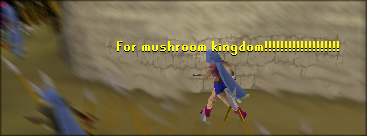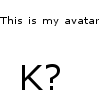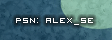Sebastian wrote:
The thing with the computer not restarting could be adjusted in your BIOS. You can choose at which temp your computer should restart at. As I'm at school right now I don't have time to check on stats on your cpu to see what temp it should be at, but you can always try to clean your fan or buy a new one.

Not all BIOS manufacturers let you alter things like that. I know my BIOS (amibios) won't let me change jack ******* fan speed. I guess there probably are some third-party apps out there that might be able to allow you to do that either way.
Have you checked to see if there are any BIOS updates for your computer's model? A lot of computer companies solve slight overheating problems by issuing a BIOS update that bumps up the speed of the fan. Give this a try if you haven't already. But seeing as though you haven't had any restarting problems and your computer is relatively old, how far do you want to go to fix this problem? If you really want..just install a better fan.