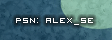** Didn't know if this fits in Tech talk or troubleshooting so eh

**
Soo I'm planning on building a new PC 'Soon™' (within the next 2 weeks). Problem is, I don't know how to build a PC nor do I know about any of the part inside and which I should get. So I ask you, great people of RSBandB, to help me build my PC! I'm planning on ordering all (or most, at least) of my parts off of NewEgg, depending on whatever you guys tell me.
As for preferences, this PC will be primarily for Gaming and possibly some schoolwork. I'd like it to be able Crysis on max settings if possible, but at least WoW and TF2 on max settings. Keyboard and Mouse I have handled, I'll be buying a new Razer Mouse and keyboard in the future. Speakers are also fine as well. A moniter would be nice to fit into the budget, but can also always be bought later. In terms of a case, it doesn't need be flashy. Just a nice clean looking case would be good, maybe with blue lights if it has any XD
Budget is around $1200. It is negotiable and can go up or down a bit.

If anything else is needed, just ask. Now go and build me a PC!