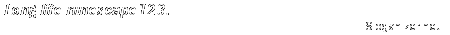|
| Author | Message | |||
|---|---|---|---|---|
| Stormz |
|
|||
|
||||
| Top | |
| Adbot |
|
||||
|
|
||||
| Top |
| Xbladez |
|
|||||
|
|
|||||
| Top | |
| Stormz |
|
|||||
|
|
|||||
| Top | |
| CreepyPirate |
|
||||||
|
|
||||||
| Top | |
| sneak1230 |
|
||||||
|
|
||||||
| Top | |
| Tjbartz2009 |
|
||||||
|
|
||||||
| Top | |
| Adbot |
|
||||
|
|
||||
| Top |
| durty diap3r |
|
||||||
|
|
||||||
| Top | |
| Stormz |
|
|||||
|
|
|||||
| Top | |
| runescape123 |
|
||||||
|
|
||||||
| Top | |
| Neo 9001 |
|
||||||
|
|
||||||
| Top | |
| Her Illusion |
|
||||||
|
|
||||||
| Top | |
 
|
Forum Index » Off-Topic » Non-RuneScape Discussion » Graphics Central » First ever signature | Page 1 of 1 [ 11 posts ] |
| You cannot post new topics in this forum You cannot reply to topics in this forum You cannot edit your posts in this forum You cannot delete your posts in this forum |



















 good show mate
good show mate